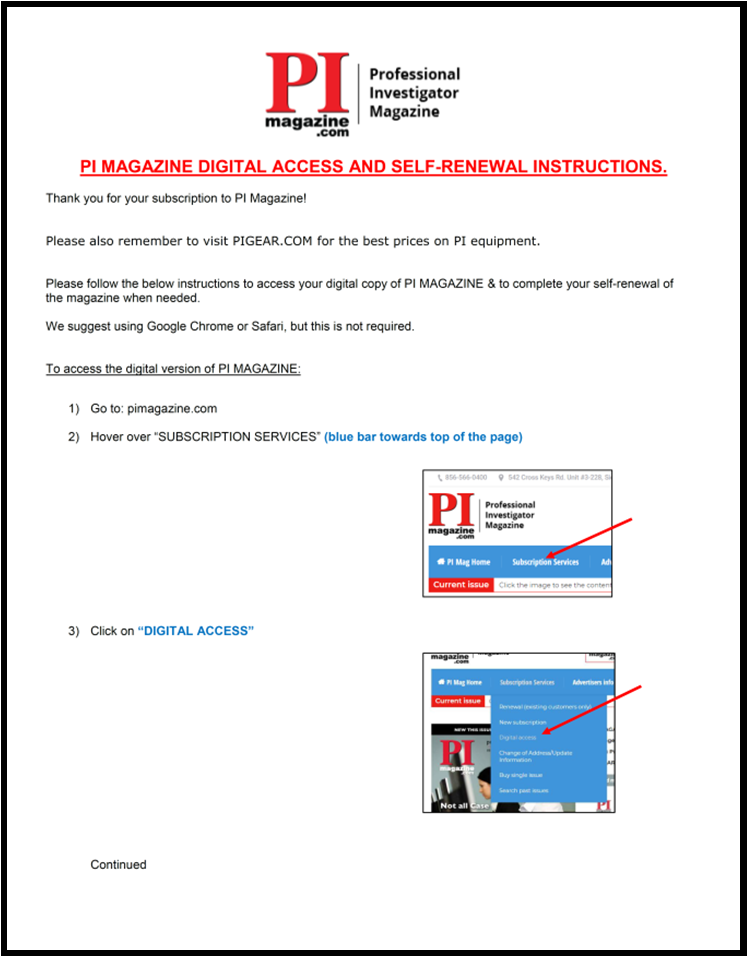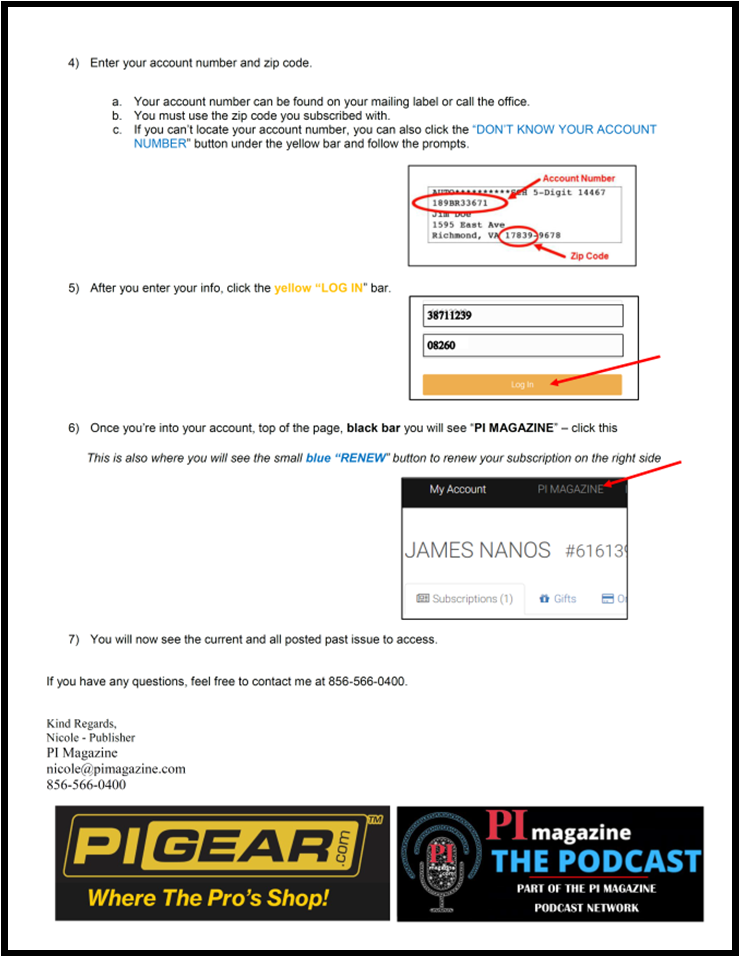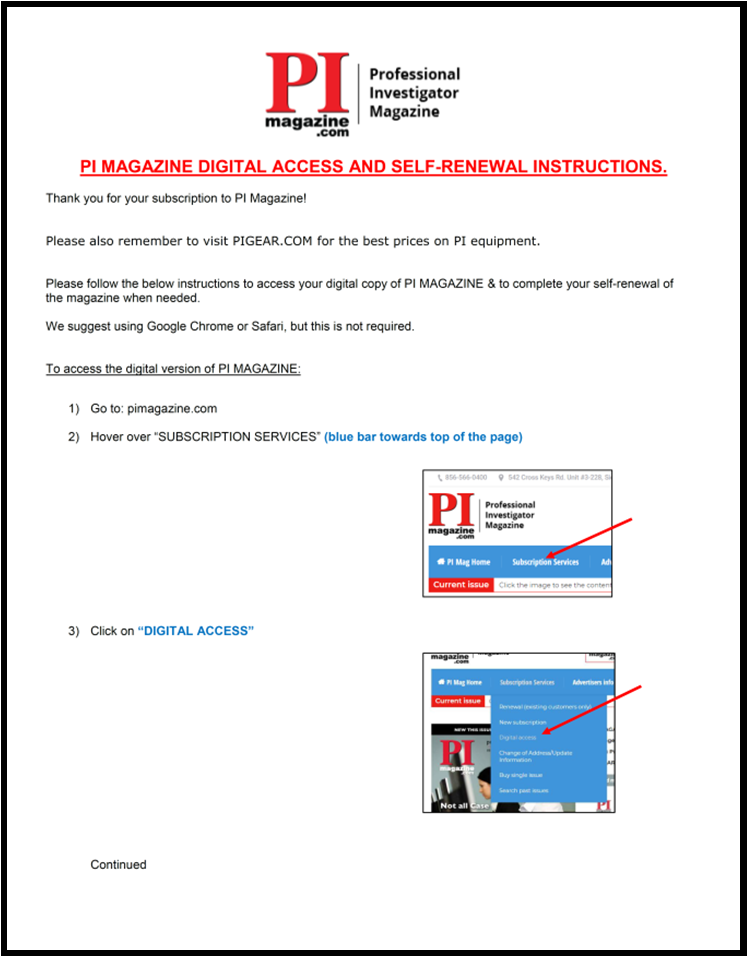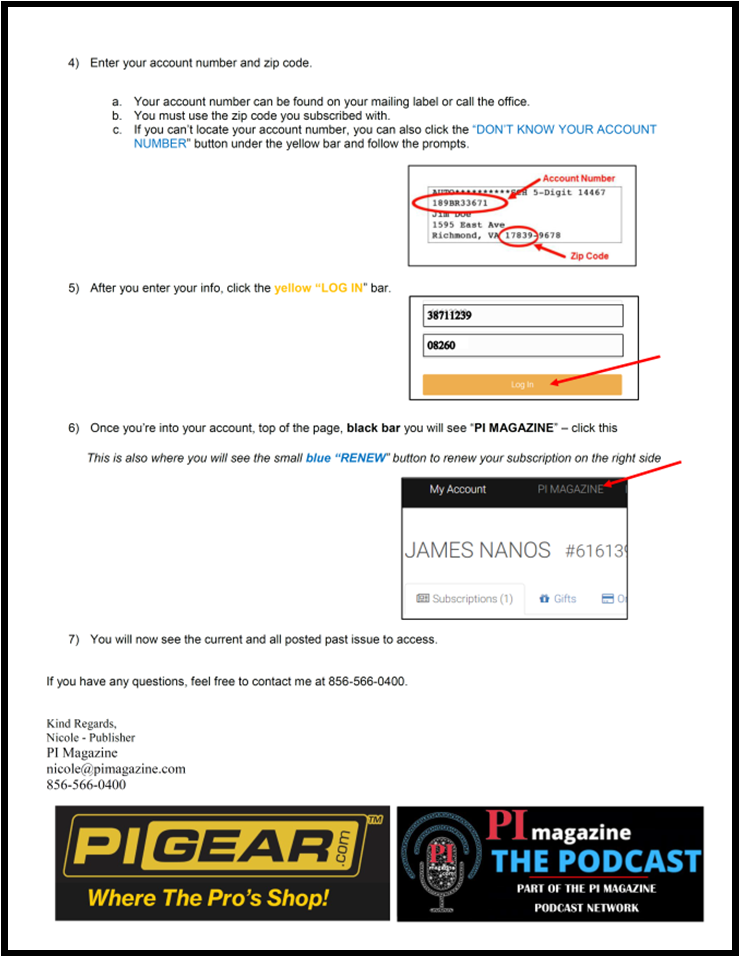STEPS TO ACCESS YOUR DIGITAL COPY OF PI MAGAZINE
(We suggest viewing or downloading the above PDF with “go-by” photos for your convenience)
1. Go to PIMAGAZINE.COM
2. Hover over “SUBSCRIPTION SERVICES” blue menu bar toward upper left of homepage)
3. Click on “DIGITAL ACCESS”
4. Enter your account number.
a) Your account number can be found on your mailing label or you can also click the “DON’T KNOW YOUR ACCOUNT
NUMBER” button under the yellow bar and follow the prompts. Your account information will be email to the email on file for your account.
b) Enter your zip code (You MUST use the zip code associated with your account)
c) If you cannot locate or retrieve your account contact the office at 856-566-0400.
NUMBER” button under the yellow bar and follow the prompts.
5. After you enter the account number and zip code, click the “LOG IN” button
6. Once you’ve accessed your account, click on “View Digital Issues ” to the right.
7. This is also where you can renew your account to the right with the blue “RENEW”.
8. You will now see all the posted past issues to view.
*Please note, we unfortunately cannot permit the issues to be downloaded as we have had people in the past download, post and distribute back issues to people for free. This is not fair to those who pay for a subscription, so we have had to disable the download feature.